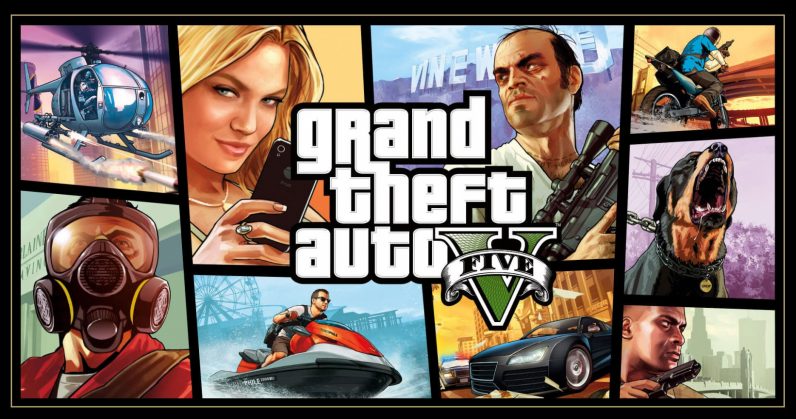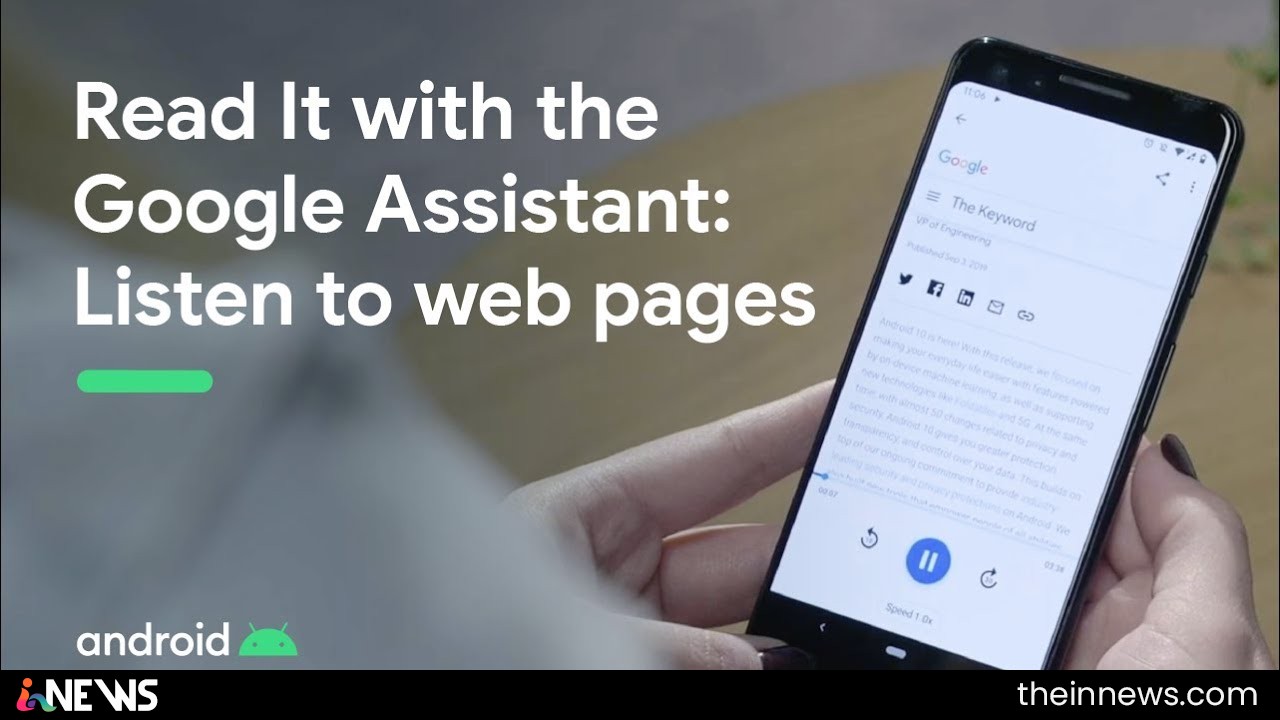There were a number of small but interesting features of Android O (Oreo? Octopus??) that popped up at Google I/O back in May, and one of those was Smart Text Selection. I’m sure we’ve all been frustrated when trying to select text on our phones, and this feature intends to fix that by highlighting exactly what we need with a simple double tap. Now, Google Docs is implementing this feature and it should work for anybody currently running the Android O Beta.

Google Docs now supports Smart Text Selection in Android O
Smart Text Selection uses machine learning to figure out which information is pertinent when you double tap, and then offers contextual options such as calling a number or entering an address into Maps, rather than just the usual ‘cut’ or ‘copy’ etc. It’s a nifty solution that should save us all a bit of time, and it’s also a really impressive use of machine learning locally on your device. The changelog for the latest Google Docs update includes “Smart text selection on devices running Android O”, as well as the usual bug fixes and performance improvements.