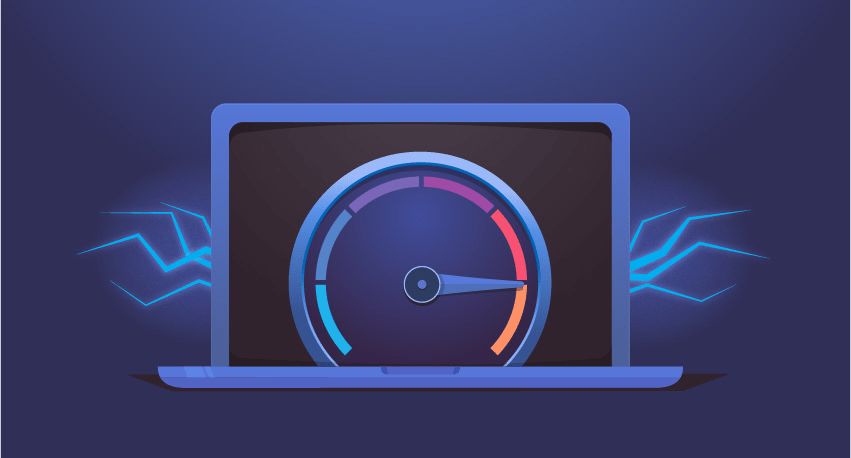Most of the People’s are not need a third-party contact manager app to manage our contacts. But we can use the native contact management app to create new contacts, edit or delete the existing ones. Still, in some suitation’s, a third-party contact manager app we need. For example, the store contact or dialer app can’t remove duplicate contacts, can’t find contacts that have been saved without a number, etc.
As well as, a third-party contact manager app can give some useful features like contact backup & restore, merge duplicate contacts android, etc. So, we use third-party contact manager app in our device. Here we see this article how to merge duplicate contacts in android using a google contacts.
Here we see, this is one of the best contact manager app for Android, known as Google Contacts. For those who don’t know, Google Contacts is the stock contact management app of Pixel, Nexus, and Android One devices. The app is also available on the Google Play Store, and it’s free to download.
Merge Duplicate Contacts Android
Step 1
First, on our Android phone or tablet, then install the Contacts app.
Step 2
After the Installation process finished we open the Contacts App and tap Menu bar.
Step 3
From the list of options, tap on the Suggestions.
Step 4
Here Google Contacts will scan and find all duplicate contacts. Then we click Merge Duplicates.
Step 5
To merge Single contacts, we need to tap on the ‘Merge’ button.
Step 6
Next we accept all duplicate contact, at the bottom of the screen, tap Merge All.
Step 7
Now we will see a confirmation pop-up. Tap on the ‘Ok’ button to merge the duplicate contacts.
That’s it! We are done. This is how we can use the Google Contacts app to find and Merge Duplicate Contacts Android.