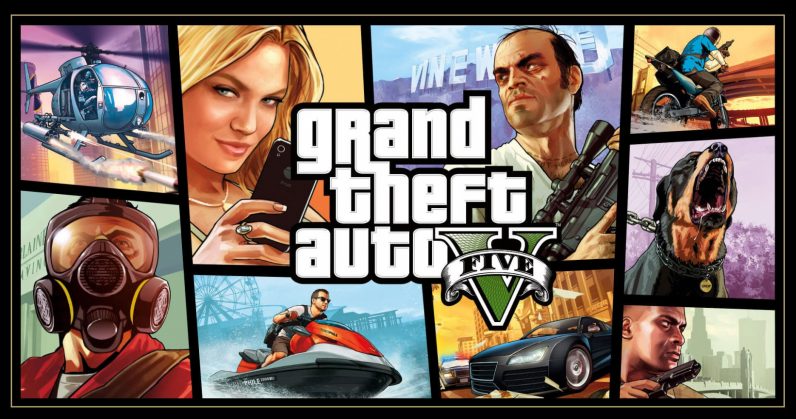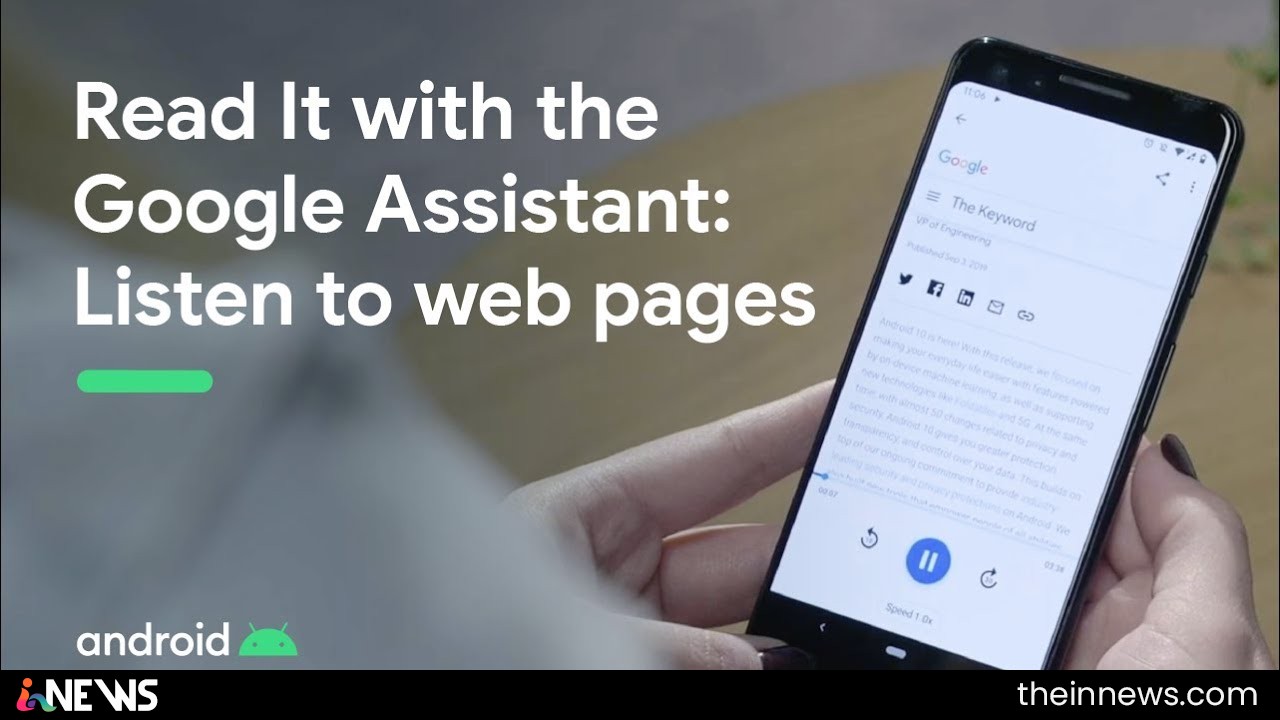Today we discuss How To Install Google Play Store On MIUI 9. As we know, Xiaomi released the MIUI 9 ROM, which is already available for Redmi Note 4x and Mi 6. When you have flashed MIUI 9 China Stable ROM or Developer ROM on any Xiaomi phones you see no Play Store app in it. Even some Global ROM does not come with Play Store. This means you can’t use Play services or install any apps on your device from Play Store. But with the help of this guide, you can Install Google Play Store On MIUI 9.
For those who update their phone to MIUI 9 and looking for playstore or want to Install Gapps on MIUI 9 can manually install Google Play Store on MIUI 9. With this guide, you can Install Gapps on any Xiaomi device running on MIUI 9. So follow the below tutorial to Download MIUI 9 Gapps or Install Play Store On MIUI 9. Check MIUI 9 Theme for all devices
Steps to Install Google Play Store On MIUI 9 –
1) First, download the Latest Google Installer v2.0 apk from above and save it on your device.
2) Now enable the Unknown Sources. To enable Unknown Sources, go to phone settings –> Additional Setting and enable the Unknown Sources.
3) Now open the file manager and browse for Google_Installer.apk file.
4) Now to install the Google Installer on your phone just click on apk and run the file.

5) Open the Google Installer app after the installation complete.
6) Now click on the blue button. This will install all the play services on your device.
7) Done! This will Install Google Play Store and Play Services On MIUI 9.
8) Reboot your device after installing Google Play services.
So this is the complete guide Download Gapps for MIUI 9 and to manually Install Google Play Store On MIUI 9 devices. If you have any doubts comment below. Stay connected with us via Facebook, Twitter, and Google Plus to read more such helpful posts.